
Style your time
All-new deepClock is not just about the time, it's about your lifestyle. More clockfaces and even more inside. More beautiful backgrounds. More different dials. Pick any right for your mood.
34 analog clockfaces
9 digital clockfaces
Access to premium clockfaces with subscription
Personalize clock with backgrounds and dials
Over 350 clocks total1
7 unique calendar styles
Clockfaces
Pick from a variety of clockfaces, from simple and elegant designs to bold and vibrant ones, that match your unique style.
Soft color gradients and a minimalist dial are a great match.

Bright watercolors are perfect for a bright mood.

Immerse yourself in Japanese culture
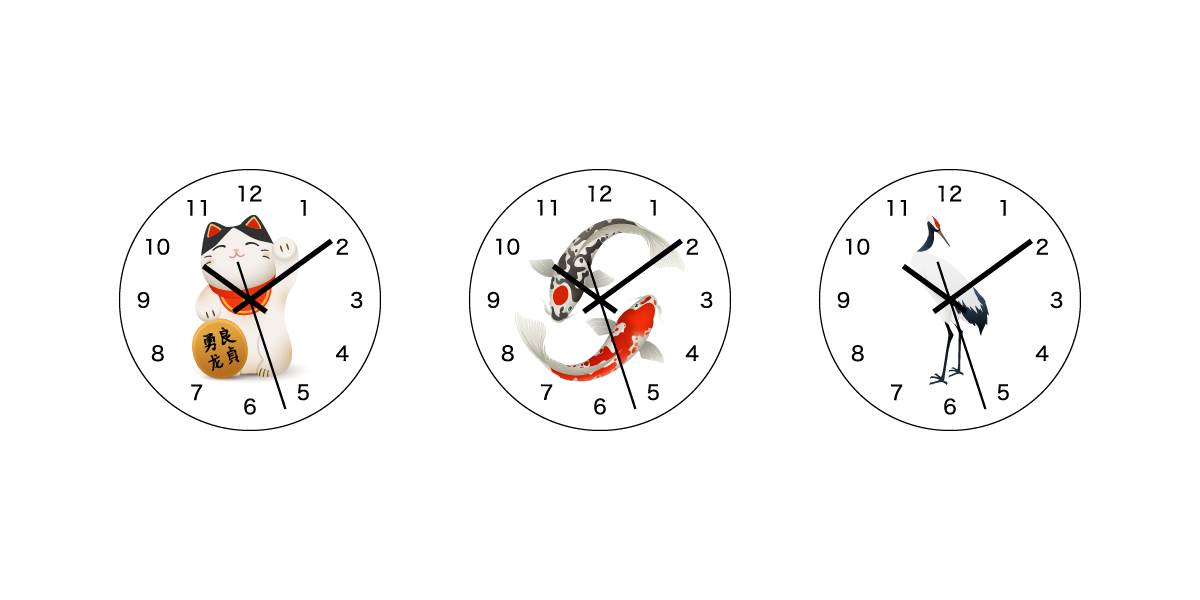
Did you know that dust can be beautiful too? Just try it!
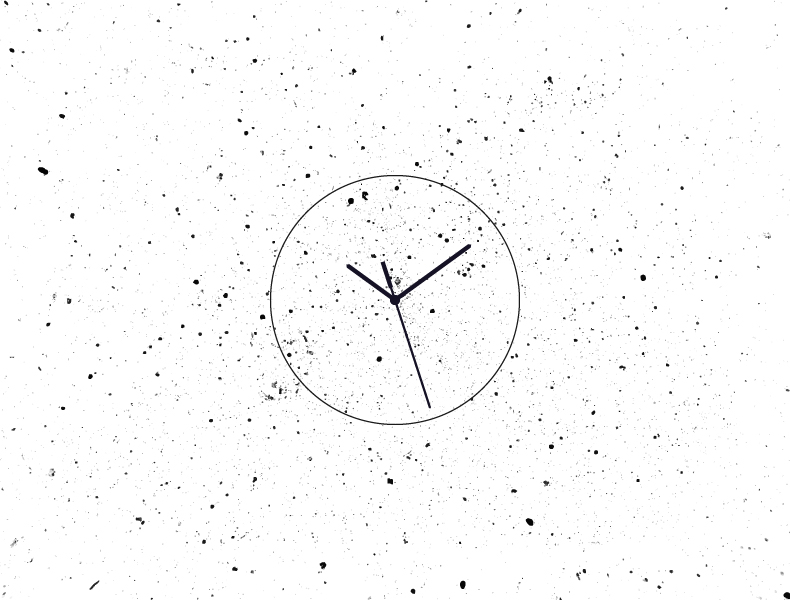
Take an incredible walk through the Saturn's rings.

Colosseum. Eiffel Tower. Statue of Liberty.
Visit incredible places without leaving your home.
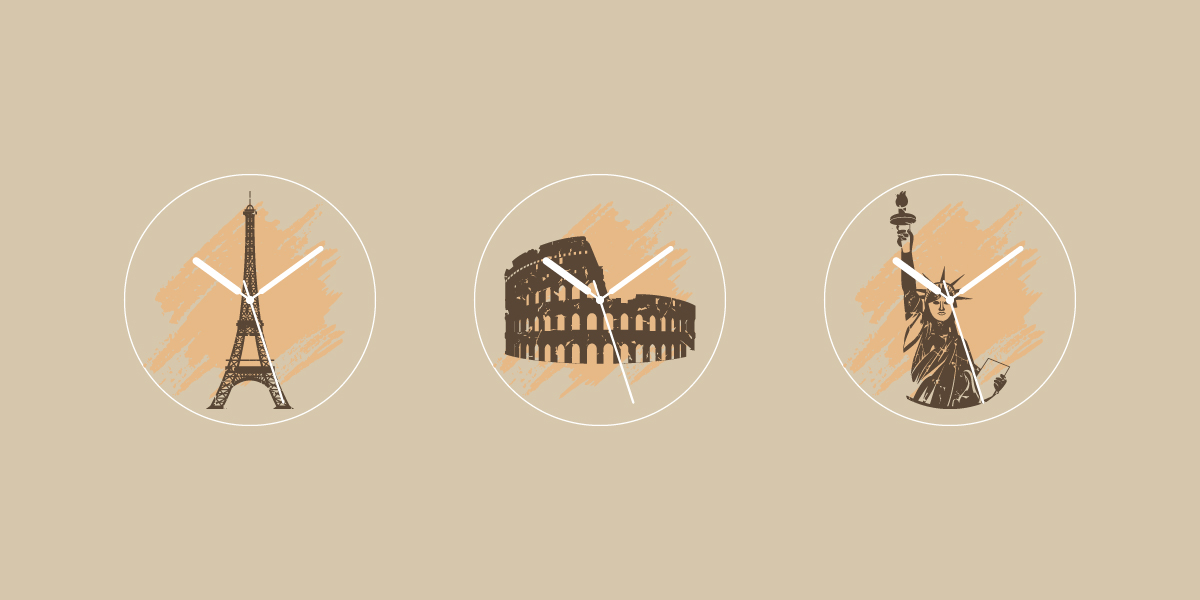
Mysterious galaxies are closer than ever.
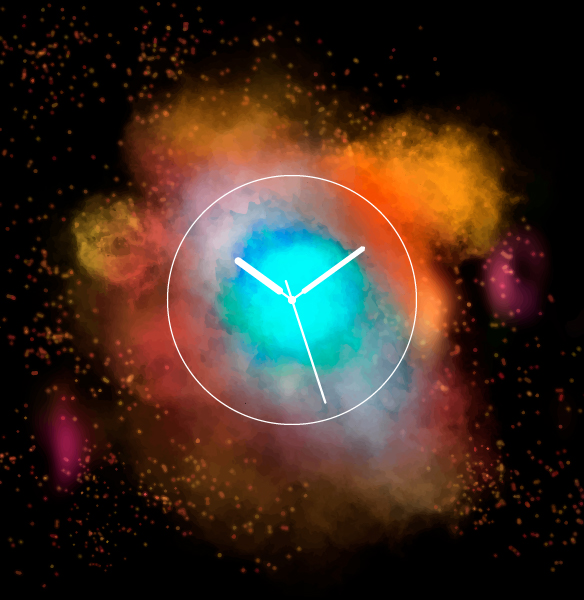
Now reach for the stars has become really possible.

Dials
Pick your favorite dial.2
Graphical
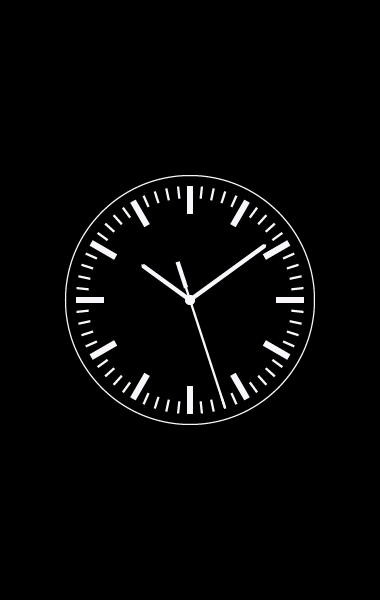
Arabic, Western
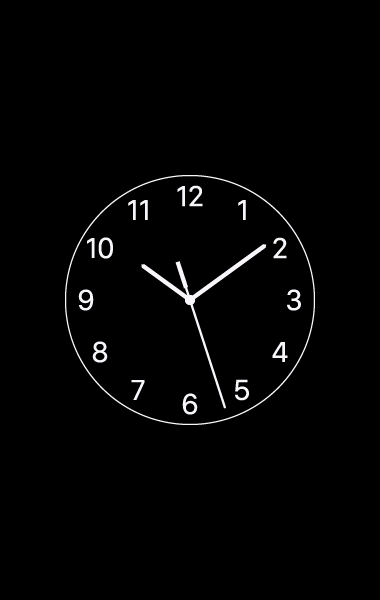
Arabic, Eastern
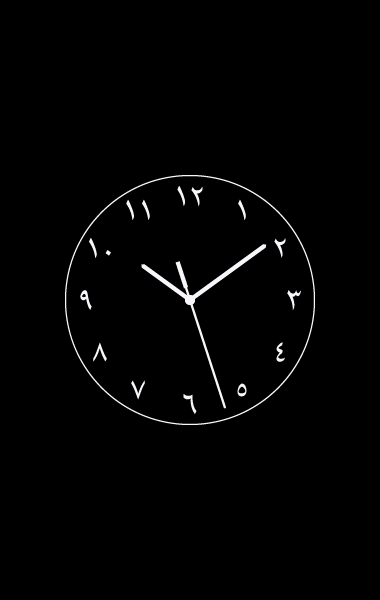
Devanagari
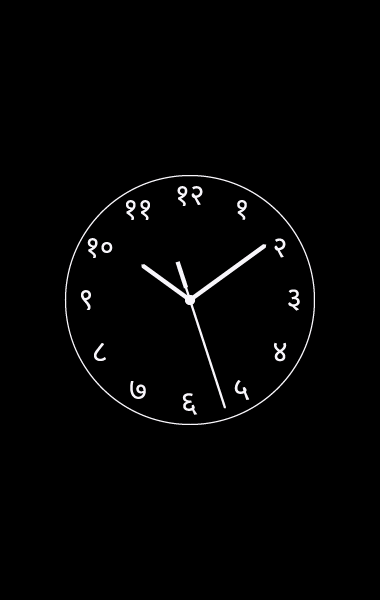
Roman
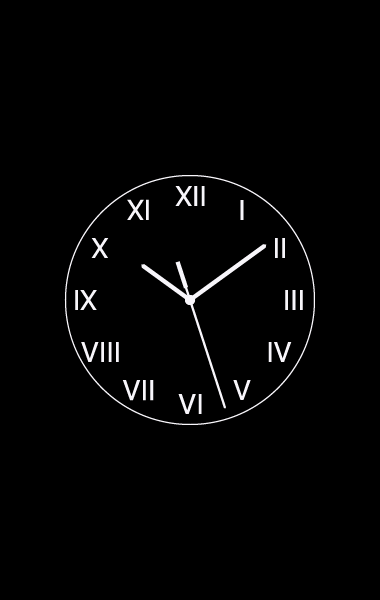
None Dial
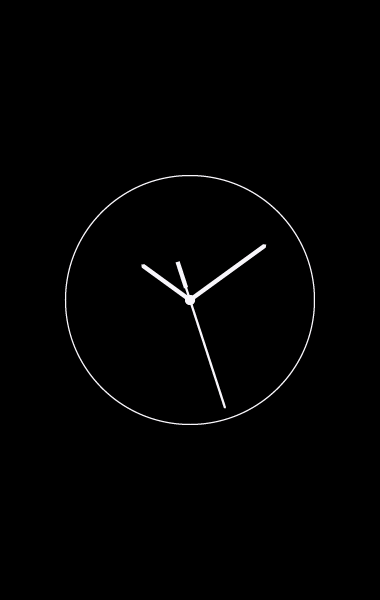
Calendar
With a wide range of styles3 to choose from, you can pick the calendar that matches your unique mood or interests.
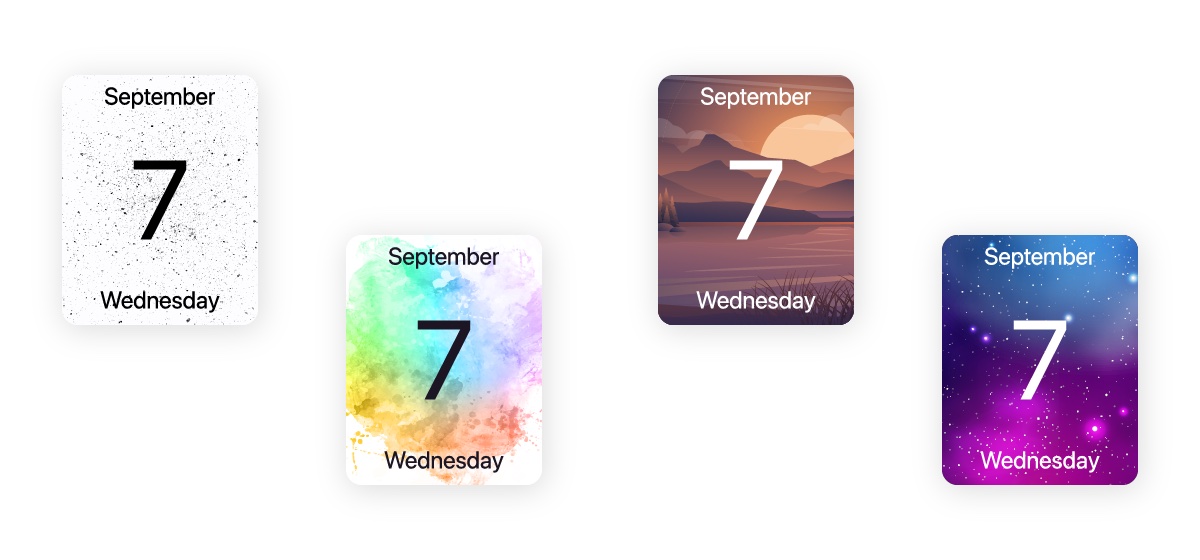
Smooth Motion4
The new smooth movement of the seconds hand creates an incredible atmosphere on the desktop.
Low Power Mode
When your battery gets low, increase your MacBook5 performance and extend battery life by minimizing clock hands animation and disabled non-essential deepClock functions.
Position4
The completely redesigned way how you place the clock on the desktop, it's has become even more convenient. Just choose one of the six places for your convenience and comfortable interaction with everything you need.

Slide Out
Get access to files and folders on the desktop even if they under the clock6.
All Desktops
The clock always follows you when you move between Spaces.
On Top
Place the clock on top above all other windows and you always see what's time at glance. Even in the full screen.
More useful features
Open at Login
- Just turn it on and deepClock will be automatically open every time when you Login.
Clock Hands
- We bring some digital features to analog world. So now in deepClock you can hide second hand.
Sound Effects
- Quiet or loud? Clock ticking7 counts every second.
Clock Size
- Control clock size. Clockface looks perfect on small and large screens.
Discover the perfect deepClock
plan tailored just for you
deepClock Regular
- 3 analog clockfaces
- 1 digital clockface
- 11 clocks total1
- One desktop position
- Reduced hands motion
- One chime sound
deepClock Plus8
Cristmas Sale
Get 1 year of deepClock for a limited holiday price of $6.99 Available Nov 28 – Dec 26
Loved by users worldwide
Easy to read. Great to personalize the size and colors. EASY to change the setting and preferences.
App StoreDoes exactly what it should. I need a floating clock in my business and analog is superior for time planning - e.g. visual display of time epochs for planning transit etc which digital clock does not give.
App Store
Super-helpful and well-designed app. Analog clock is great esp for a quick glance at the clock to see how much time before our next meeting. This one slides away when you got that portion of the screen.
App StoreThis is a simple app that does two things and does them well. There a few customization options so you can get the look you want. To my eye the clocks are good to great.
App Store
I normally put my wrist watch on the table to keep an eye on the actual time, the time left for something, etc. and this is the closest thing to it.
App StoreThis is a simple and easy to use app that gives me exactly what I am looking for with plenty of flexibility. I like the various designs for the clocks and the calendar.
App Store
It means all possible combinations of backgrounds and dials for clockfaces.
Not all dials available for all clockfaces.
The calendar is available for the following clockfaces: Dust, Watercolor, Places, Ukraine, Space, Prism, Citizen, City, Illustration, Leaves, Chroma Blur, Sakura, Fisherman, Japan; and Big and Small.
This feature is available in deepClock Plus.
The Low Power Mode available on MacBook Air, MacBook Pro, and MacBook.
The Slide Out feature available and can be used even when Keep on top all other windows feature is disabled.
Clock sound effect can be custom disabled in deepClock settings or will be disabled automatically when using some other features.
The price may differ depending on the region selected in the App Store. See the final price when subscribing in the deepClock app.
Highlight second hand is available for the following clockfaces: Dust, Nine, Watercolor, Places, Galaxy, Space, Office, Saturn, Stained Glass, Citizen, City, Illustration, Leaves, Paris, Chroma Blur, Japan, Decorative, Big and Small, and Street.
See all regions where deepClock available to download.
