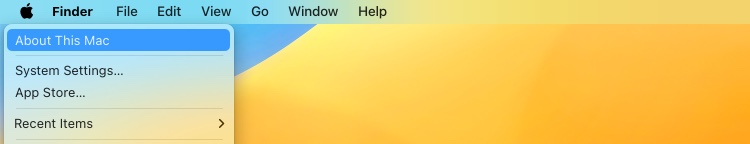1. Open the About This Mac window
To find your Mac specs, click the Apple menu () in the upper-left corner of the menu bar, then choose About This Mac.
2. Take a screenshot of the About This Mac window
To take a screenshot, press the Command-Shift-4 keyboard shortcut, press the spacebar, then click the About This Mac window. The screenshot will be automatically saved to your desktop.
3. Send it to us
Once you have a screenshot on your desktop, email them to us at support@bytefor.dev along with any other relevant information, such as a crash report.