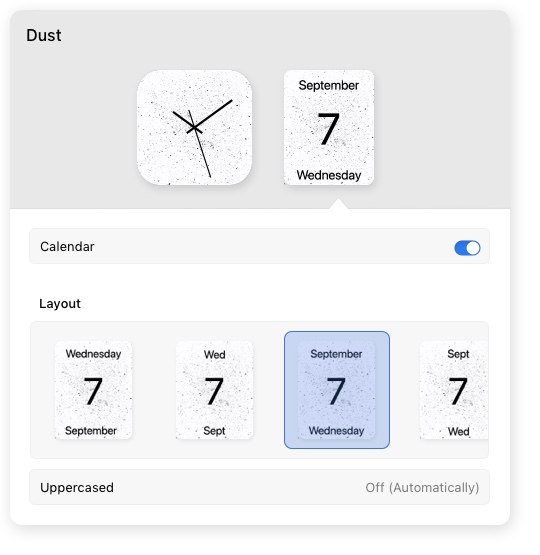In this version of the deepClock app, the calendar is implemented as a module tied to the clock face. However, you can customize the calendar layout.
-
Open deepClock Settings panel. Learn more about how.
-
Click in the preferences section to open the clockface options.
-
Select the Calendar view.
- In the Calendar settings view, select one of the predefined calendar layouts.
Notes. For layouts with a short version of the day of the week and month, the 'Uppercased' function is available.