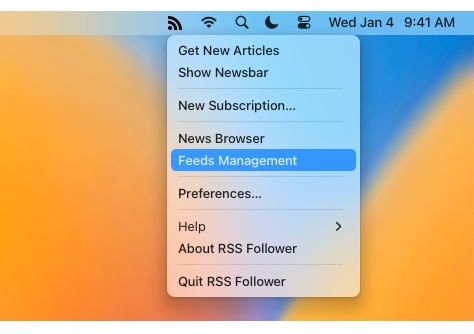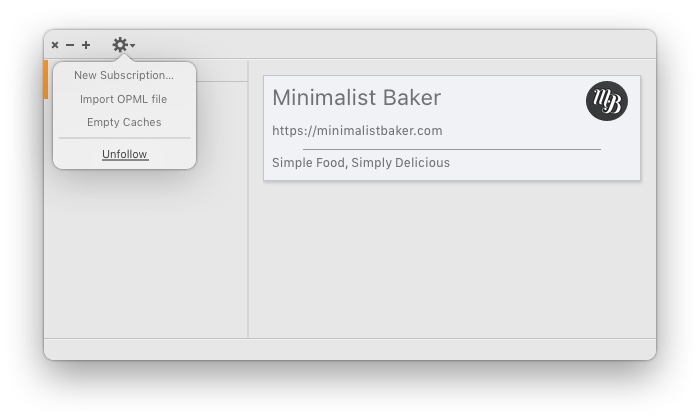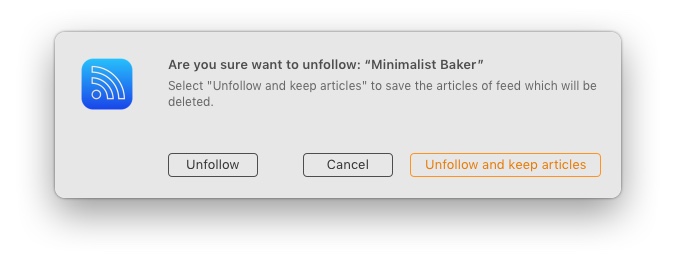In the RSS Follower app, you can unsubscribe from any channel at any time.
To unsubscribe from a channel:
-
Open RSS Follower menu in menu bar and select 'Feeds Management' to open panel.
-
In the Feeds Management panel, select the channel that you want to unsubscribe from. Click on the Action button () and select the 'Unfollow' menu.
-
In the opened dialog please select one of few options: 'Unsubscribe' or 'Unsubscribe and keep urticles'
If you choose to 'Unsubscribe': the channel will be deleted along with all the articles from RSS Follower. If you decide to add that channel later, its articles will be included as new ones.
If you choose to 'Unsubscribe and keep articles': the channel will be deleted, but the articles will be saved in the RSS Follower database. If you decide to add that channel later, its articles can already be revealed in the Newsbar.