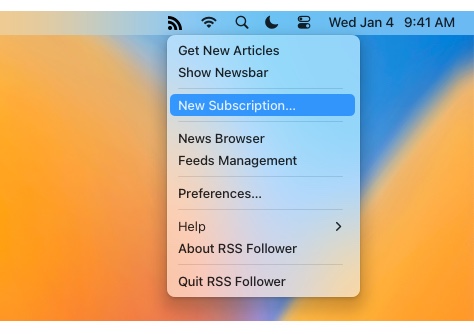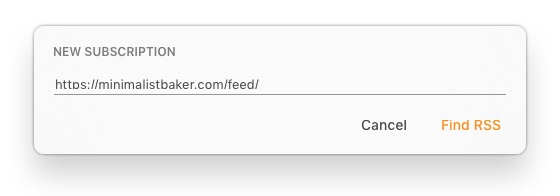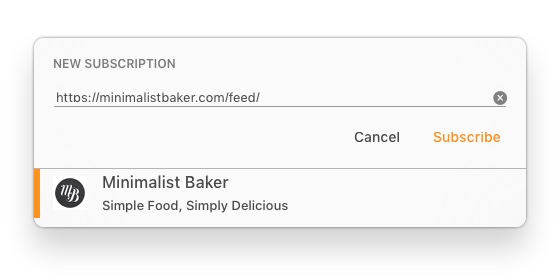Adding a new RSS channel to RSS Follower is pretty easy. You can use three different ways to do it.
Add a new channel
-
Open RSS Follower menu in menu bar and select 'New Subscription…' to open adding panel.
-
In adding panel type rss link and press 'Find RSS' button
-
When RSS Follower finds an RSS channel, click the 'Subscribe' button in the adding panel to add that channel for reading in the RSS Follower app.