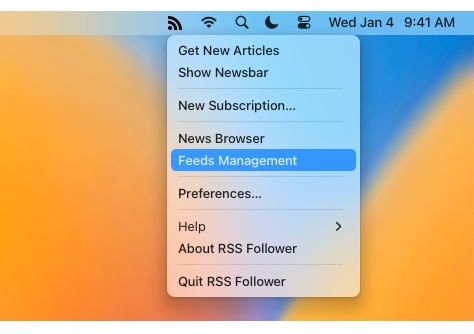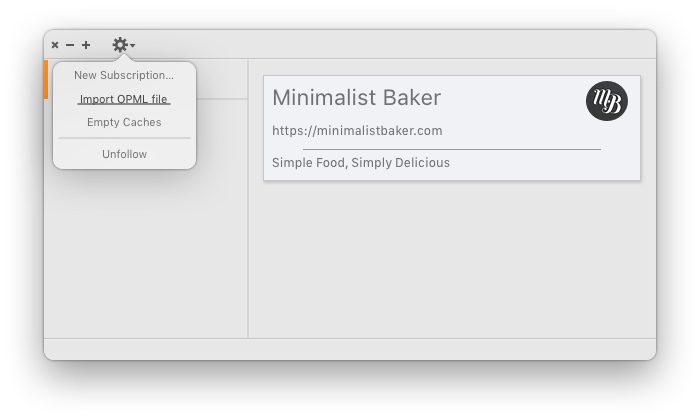One of the most common uses of OPML files is to export and import lists of RSS or Atom feeds between different feed readers.
Notes. The Unlimited package must be activated first in order to import an OPML file.
To import channels:
-
Open RSS Follower menu in menu bar and select 'Feeds Management' to open panel.
-
In the Feeds Management panel click on the Action button () and select 'Import OPML file' menu.
-
In the opened dialog please select OPML file that you want to import. Then you will see the list of feeds, that you can to import. In the dialog, you can select any number of RSS feeds to import, but please ensure that at least one RSS feed is selected. After you have selected the RSS feeds you want to import, please press the 'Import' button to add them to the RSS Follower app. The dialog will close automatically upon completion of the import.
Notes. The RSS feeds that were previously added are marked as 'Added', and you cannot choose them for import again.